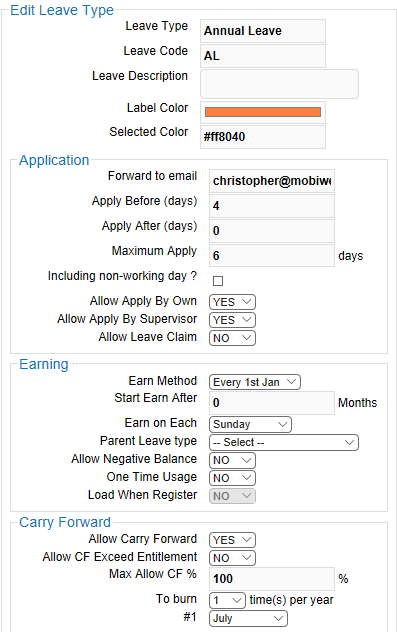
Customizable Leave Policy
| Name | Description |
|---|---|
| Basic Information | |
| Leave Type | Name of Leave type e.g.: Annual Leave |
| Leave Code | A shortcut name of the leave type |
| Leave Description | Detail Description of this leave type |
| Label Color | Select Label Color by clicking on the color bar |
| Selected Color | Hex color code of the selected color |
| Application Settings | |
| Forward to Email | The email address that would receive a copy of the email received by the leave applicant when the leave has been approved or rejected |
| Apply Before (days) | Leave Application to observe notice period in the number of "working days" |
| Apply After (days) | Leave Application "within" the number of "working days" |
| Maximum Apply | The number of leave days allowed in one leave application |
| Including non-working days? | Does this leave include non-working days in calculating the number of days taken, if yes, checked the checkbox, if no, leave the checkbox unchecked |
| Allow Apply By Own | Yes: the employee can apply this leave type No: the employee is NOT able to apply this leave type |
| Allow Apply By Supervisor | Yes: the Supervisor can apply this leave type No: the Supervisor is NOT able to apply this leave type |
| Allow Leave Claim | Yes: the employee can apply this leave type No: the employee is NOT able to apply this leave type |
| Earning Settings | |
| Earn Method |
Select: There are no earning type selected Every 1st Jan: Leave earned full on every 1st of Jan Monthly: Leave earned on a monthly basis Weekly: Leave earned on a weekly basis Never Earned: Leave are never earned |
| Start Earn After | The leave will earn after several months |
| Earn on Each | For weekly earned leave to earned on which day of the week |
| Parent Leave Type | Does this leave type have a Parent Leave type, select the Leave Type e.g.: Leave deduction in this leave type reflects and affect the balance of the parent leaves |
| Allow Negative Balance | Yes: Employees are allowed to apply for leave, even if there is no available balance. No: Employees are NOT allowed to apply leave if there is no available balance. |
| One Time Usage | Yes: this leave type can only be applied once No: this leave type will allow you to apply many times |
| Load When Register | Yes: this leave type will load the leave entitlement once the employee is created No: this leave type will NOT be loaded when the employee is created |
| Carry Forward Settings | |
| Allow Carry Forward | Yes: this leave type will allow carry forward to next year No: this leave type will burn all leave balances |
| Allow CF Exceed Entitlement | Yes: this leave type will carry forward all leave balances No: this leave type will burn all leave balance exceeding your entitlement of next year only allow your next year entitlement to be carried forward |
| Max Allow CF% | Carry Forward leave based on the percentage of your entitlement |
| To burn | This leave type can burn all leave balance based on how many times per year |
| #1 | If set to burn once, select the month. E.g. if select March, all leave balance will be burnt on 1st of March |
| Criteria Settings | |
| Display On Web | Yes: this leave type will show on the leave calendar No: this leave type will NOT show on the leave calendar |
| Display On App | Yes: this leave type is selectable when applying using our "BizCloud" mobile app No: this leave type is NOT selectable when applying using our "BizCloud" mobile app |
| Need Attachment | Yes: Attachment is Compulsory before the leave application can be submitted No: Attachment is NOT Compulsory before the leave application can be submitted |
| Need Relief Personnel | Yes: Relief Personnel is Compulsory before the leave application can be submitted No: Relief Personnel is NOT Compulsory before the leave application can be submitted |
| Need Emergency Contact | Yes: Emergency Contact is Compulsory before the leave application can be submitted No: Emergency Contact is NOT Compulsory before the leave application can be submitted |
| Legislation Settings | |
| EPF | Yes: EPF contribution will be affected No: EPF contribution will NOT be affected |
| SOCSO | Yes: SOCSO contribution will be affected No: SOCSO contribution will NOT be affected |
| PCB | Yes: PCB contribution will be affected No: PCB contribution will NOT be affected |
| EIS | Yes: EIS/SIP contribution will be affected No: EIS/SIP contribution will NOT be affected |
| Advanced Settings | |
| Carry Forward For | Carry Forward leave can be forwarded to a different leave type if required because of certain criteria especially burn function |
| To Type | Carry Forward Leave to another leave type. Select leave type from the list |
| Employee Type | Select which employee type is affected |
| Max Carry | What is the Maximum number of days to Carry Forward |
| Priority (Finish First) | Is this a priority to finish first, if yes, check the box, if no, don't check the box |
