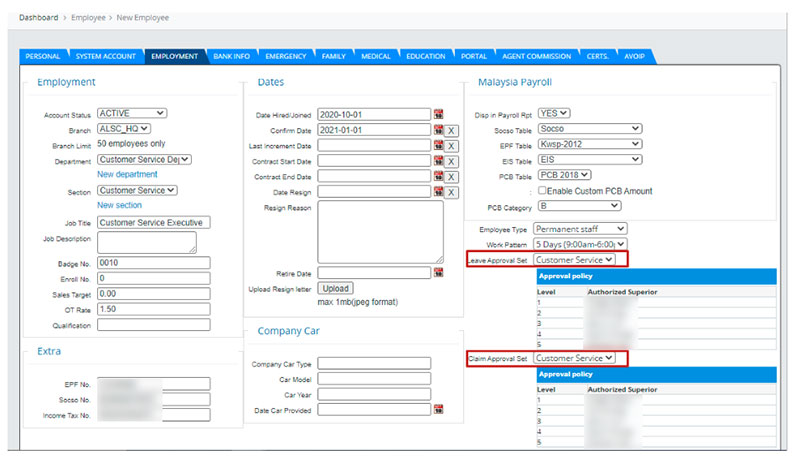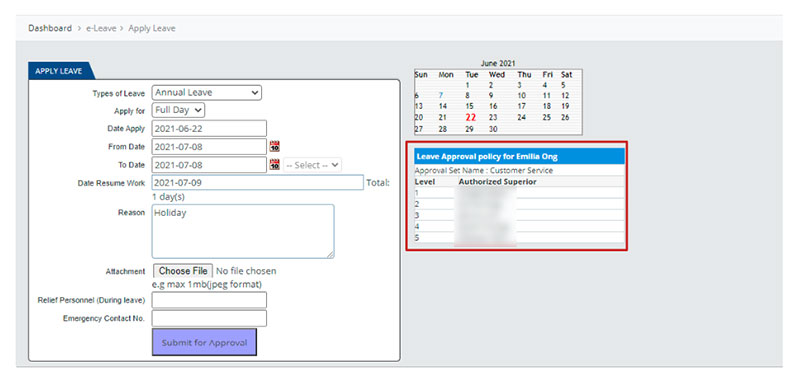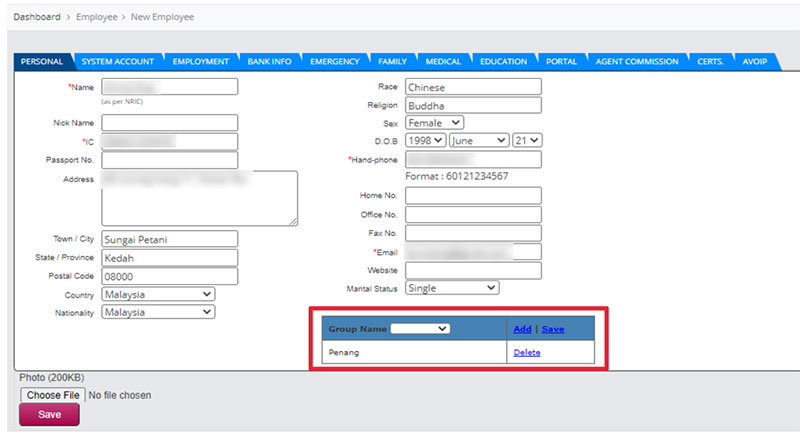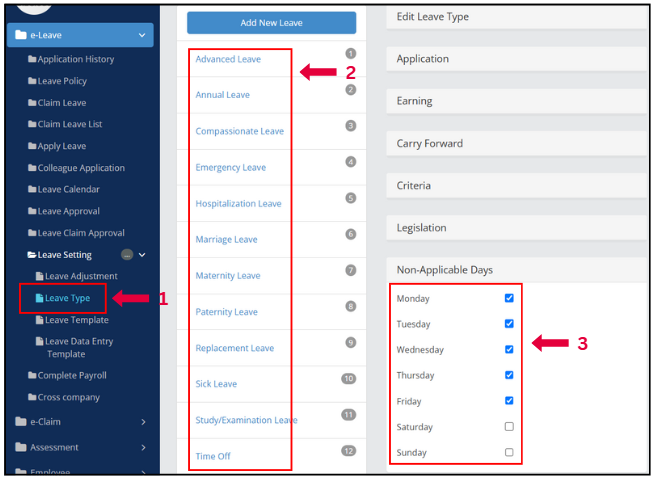Multi-Level Approval Hierarchy
In many situations, you need multiple approvals for leaves. For example, an operator's leave may need approval from the supervisor, production head, and department head. Our flexible Approval Hierarchy can have as many levels as you want with groups of approvers.
Flexible Approval Groups
Leave can be approved by either Supervisor A or Supervisor B. The system supports multiple approvers at each level.
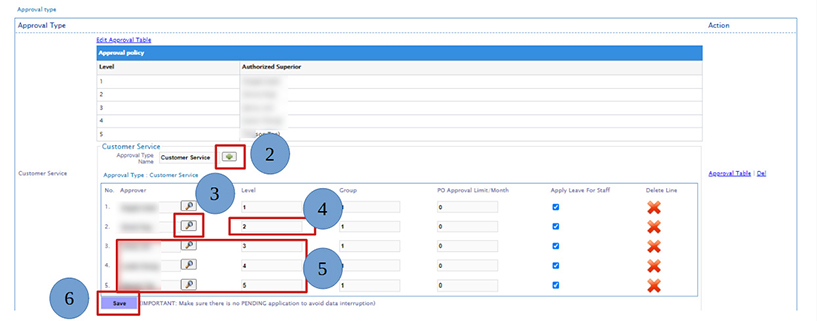
Set Up Multi-Level Approval
1 Access Approval Settings
Navigate to HR > Approval Setting > Approval Set
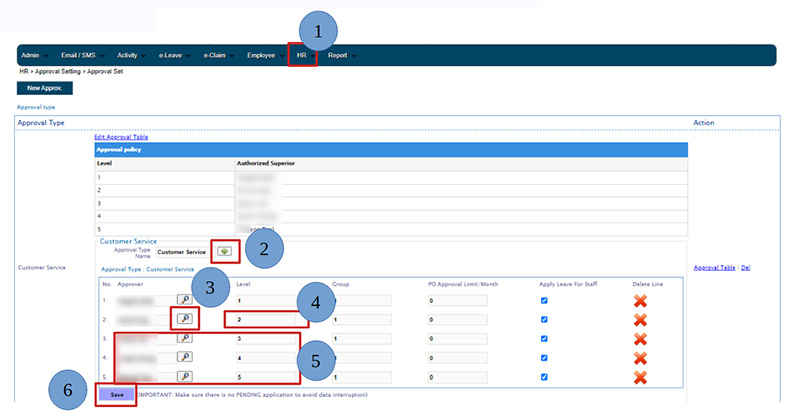
2 Add Authorized Superiors
- Click the "+" sign to add new approvers
- Search and select the employee
- Set the approval level (Level 2, Level 3, etc.)
- Repeat for all required approvers
- Click Save
3 Assign Approval Sets to Employees
Go to Employee > Employee List, select an employee, then Action > Edit > Employment tab.
Choose the appropriate approval set for Leave Approval Set and Claim Approval Set.