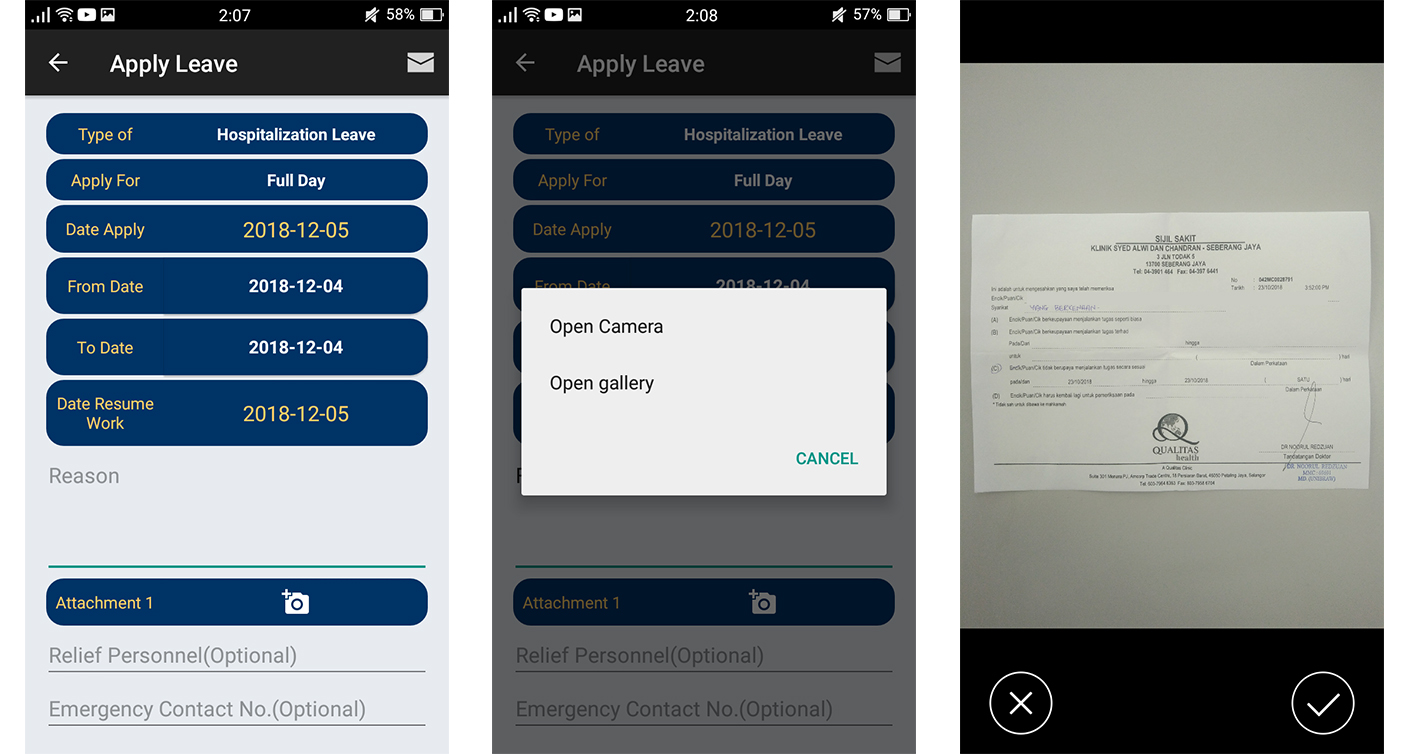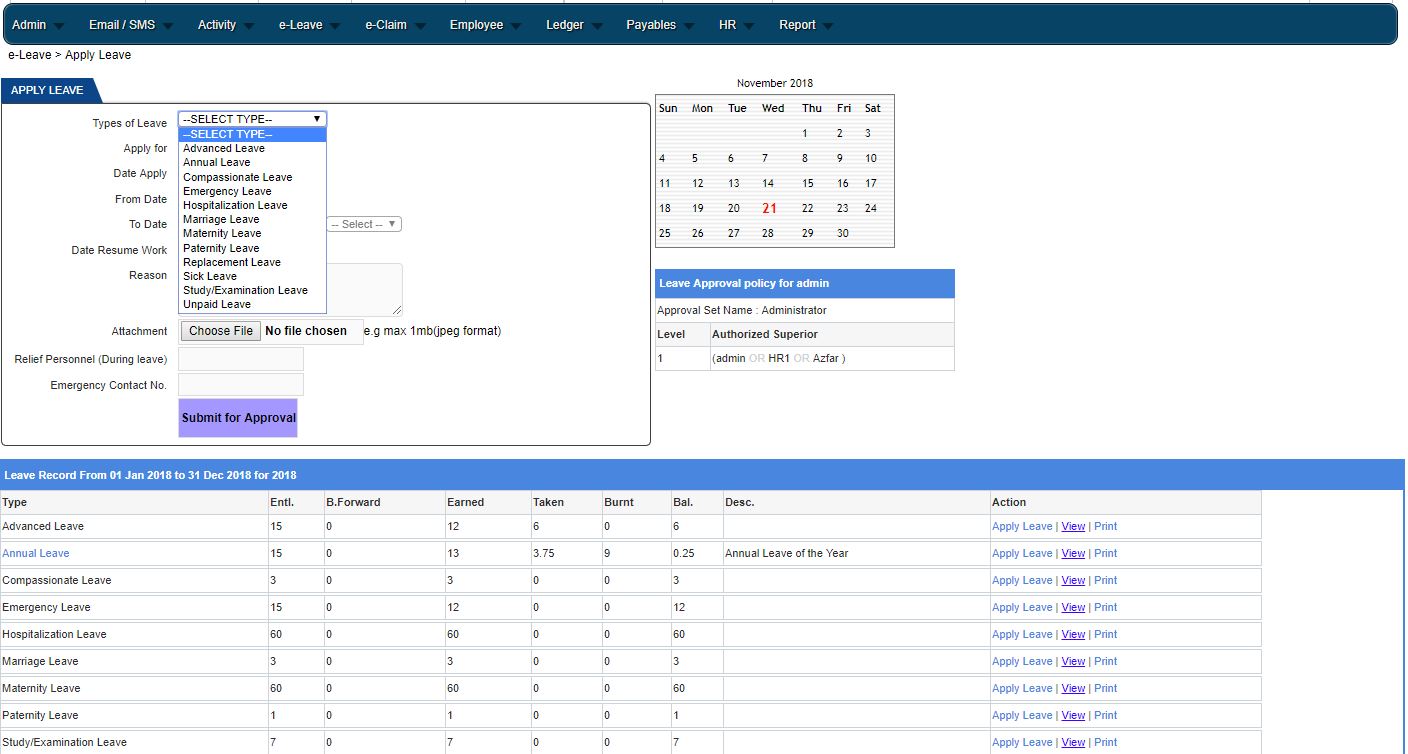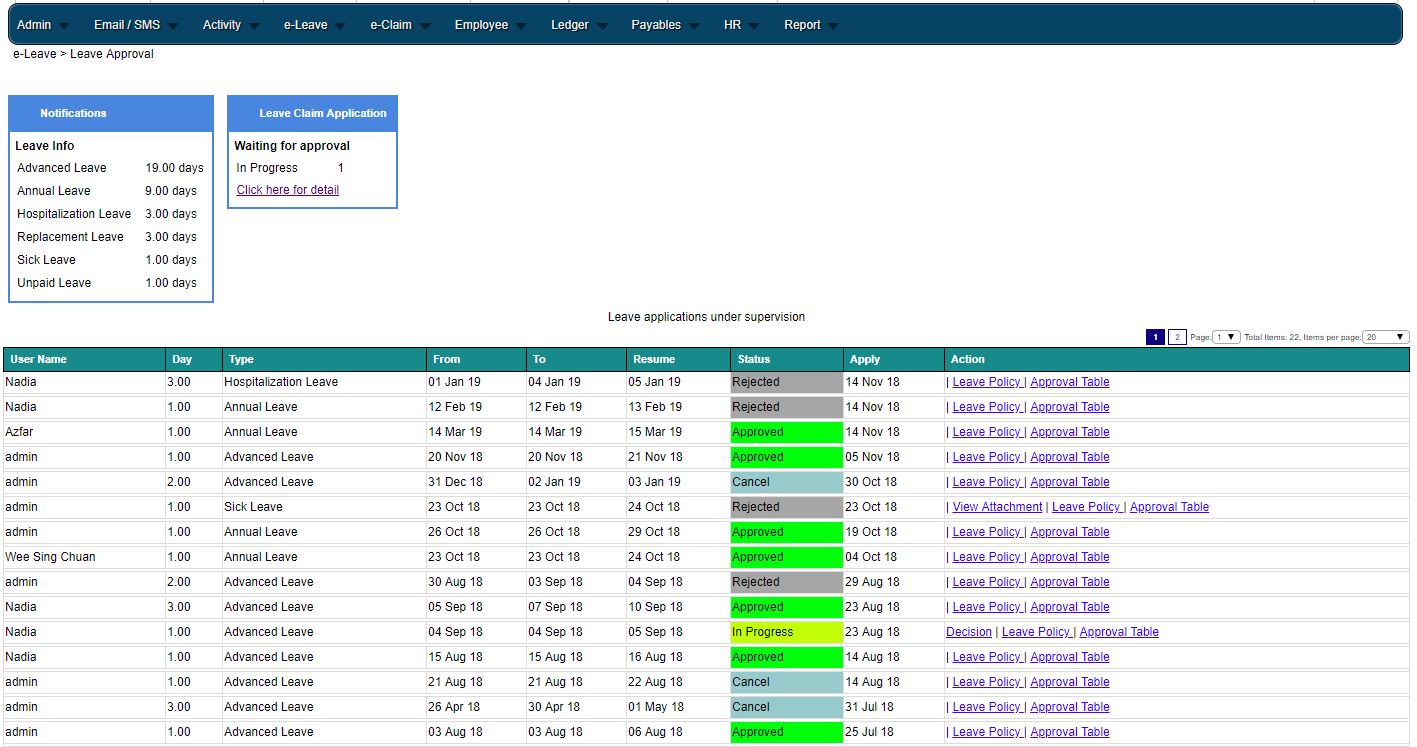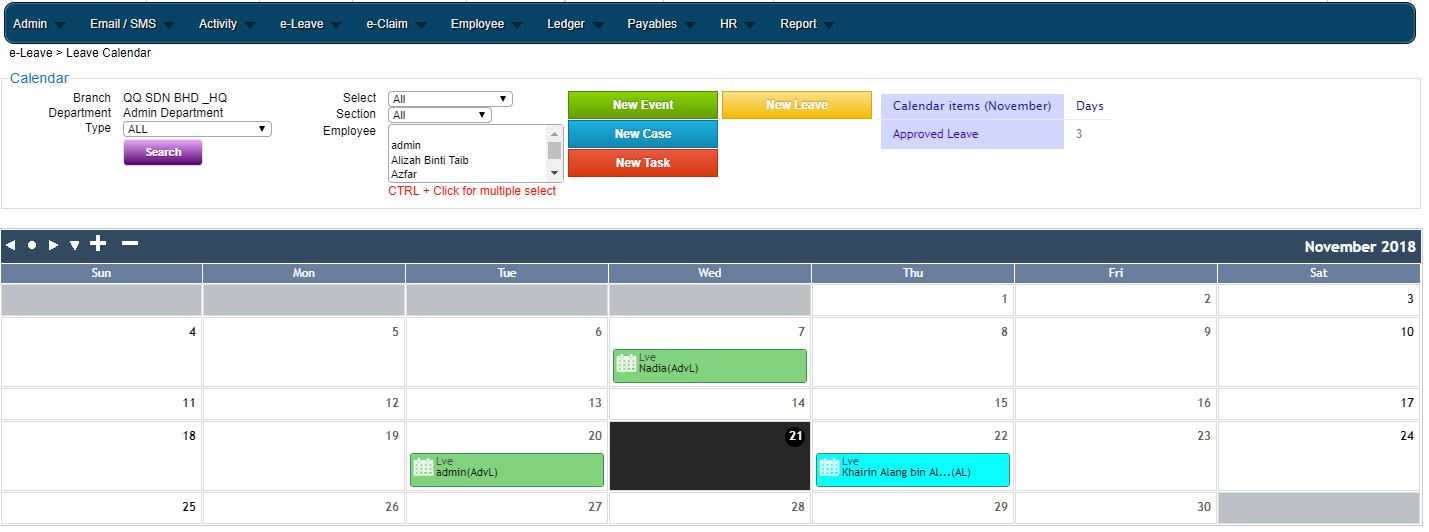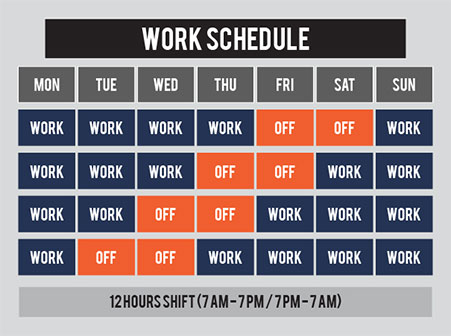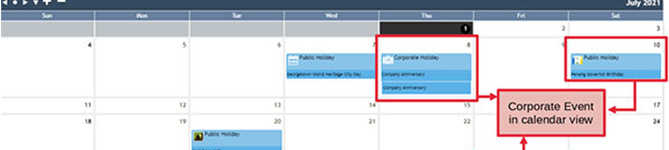Access eLeave From Any Device
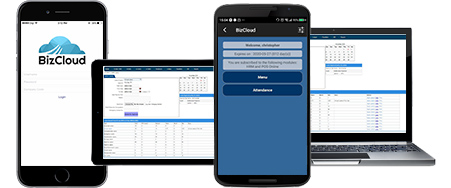
The cloud-based eLeave HRM System provides always-available access:
- Web browser interface for desktop access
- Native mobile apps for iOS and Android
- Available on Google Play, App Store, and Huawei AppGallery
Employee self-service features:
- Intuitive interface requires minimal training
- Complete leave management in just a few taps/clicks
- Real-time status updates across all devices