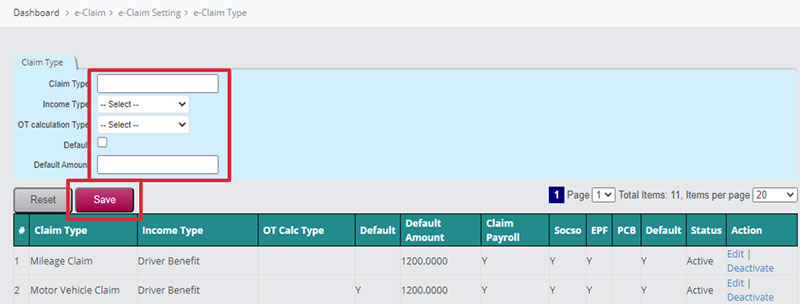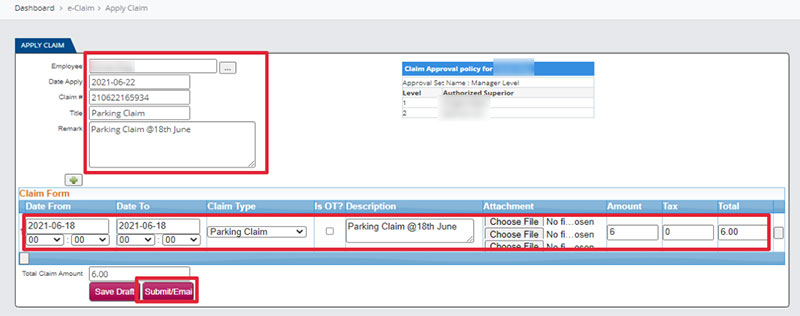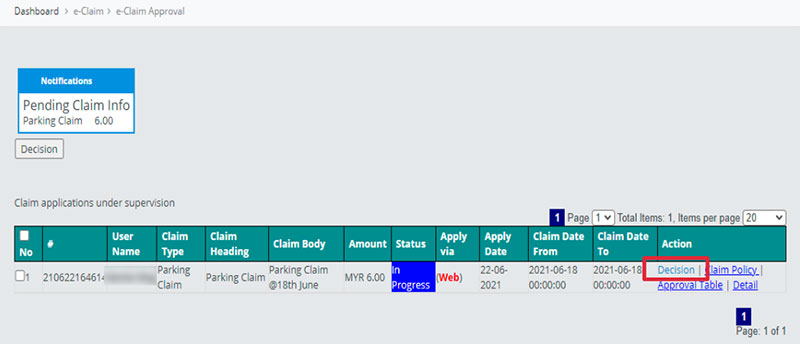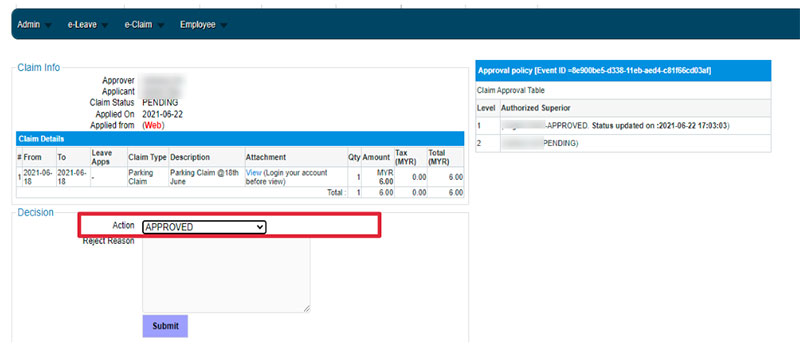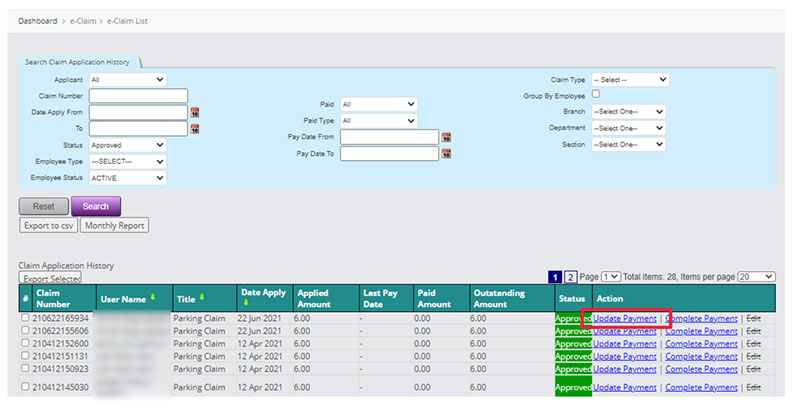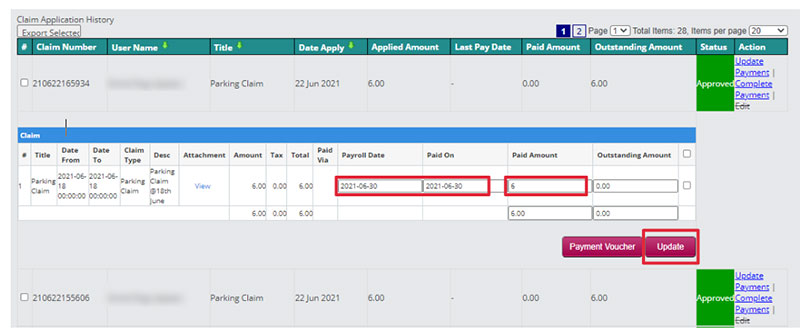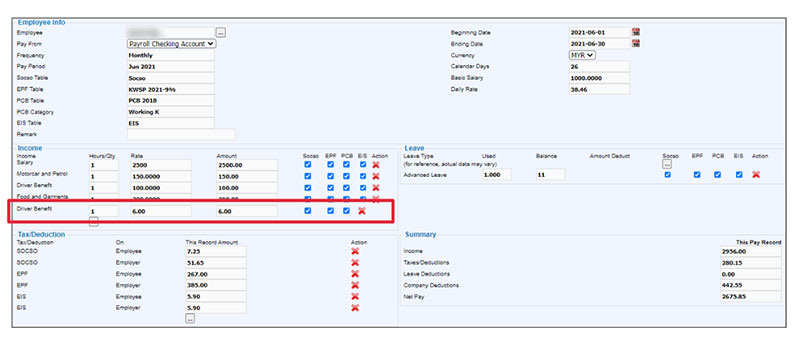Every company has different claim types such as Parking Claims, Medical claims, Mileage claims, Toll Claims, etc. Each claim might have a different claim limit too. With BizCloud HRM, it helps your company manage employee claim well and pay their claims via payroll system every month.
Create Claim Type
- Go to e-Claim > e-Claim Setting > e-Claim Type.
- Key in all necessary details (Claim Type, Income Type, Claim Amount).
- Click Save.
Set Claim Limit
- Go to Employee > Employee Type > Select Employee Type (for example, Permanent Staff) > Edit
- Key in Limit/Year, Limit/Day, Limit/Month, etc.
- Click Save.
Claim Submission
- Employees can log in to the employee portal.
- Go to e-Claim > Apply Claim
- Key in the claim details accordingly (Title, Date, Claim Type, Claim Amount).
Make Claim Approval
- Their superiors need to go to e-Claim > e-Claim Approval
- Click on “Decision”
- Choose whether to approve, reject, pending or cancel.
Claim Payment by Monthly Payroll
To pay those employee claim by monthly payroll,
- Go to e-Claim > e-Claim List.
- Then click on Update Payment.
- Insert payroll date, paid date and paid amount.
- Click Update.
Run Payroll System
After updating payment in the e-Claim List, all claims will show in the payroll. For example, the parking claim will appear under Driver Benefits in the payroll. You only need to run the payroll here and then make payment to your employee by monthly payroll.