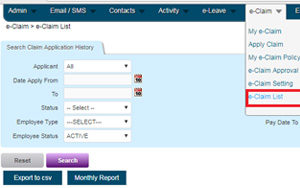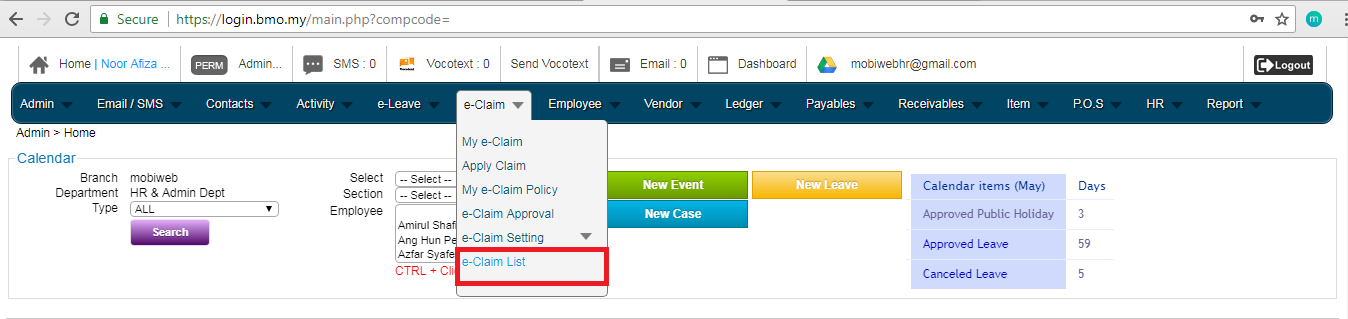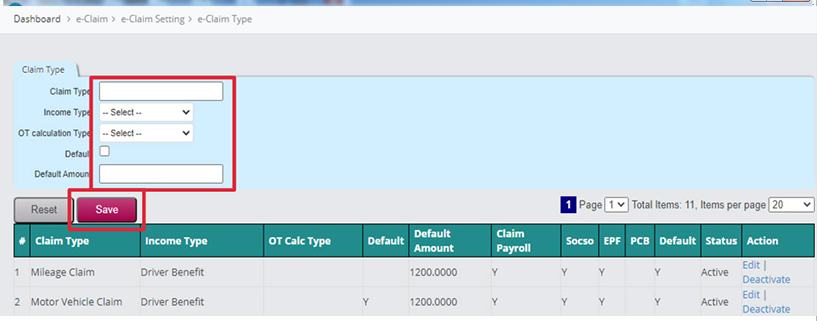
Every company has different claim types such as Parking Claims, Medical claims, Mileage claims, Toll Claims, etc. Each claim might have a different claim limit too. With BizCloud HRM, it helps your company manage employee claim well and pay their claims via payroll system every month.
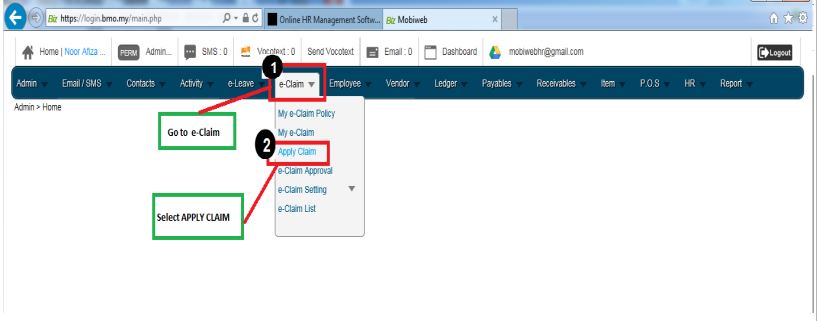
Employees can apply claim (e-Claim > Apply Claim) based on the claim limit setting done by the admin previously. They can submit multiple claims in one entry as well as include attachment (JPEG, PNG, GIF)
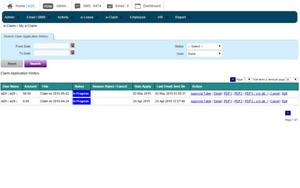
My e-Claim
View claim application status and previous leave record through our user- friendly system (e-Claim > My e-Claim).
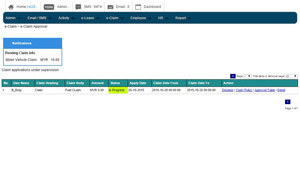
e-Claim Approval
The feature (e-Claim > Claim Approval) allows the manager to check if there is any pending claim application.
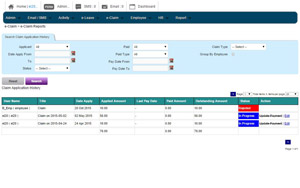
e-Claim Reports
HR personnel can view overall claim submission and update payment status (e-Claim > e-Claim Reports). Payment can be reimbursed manually, by payment voucher or monthly payroll.