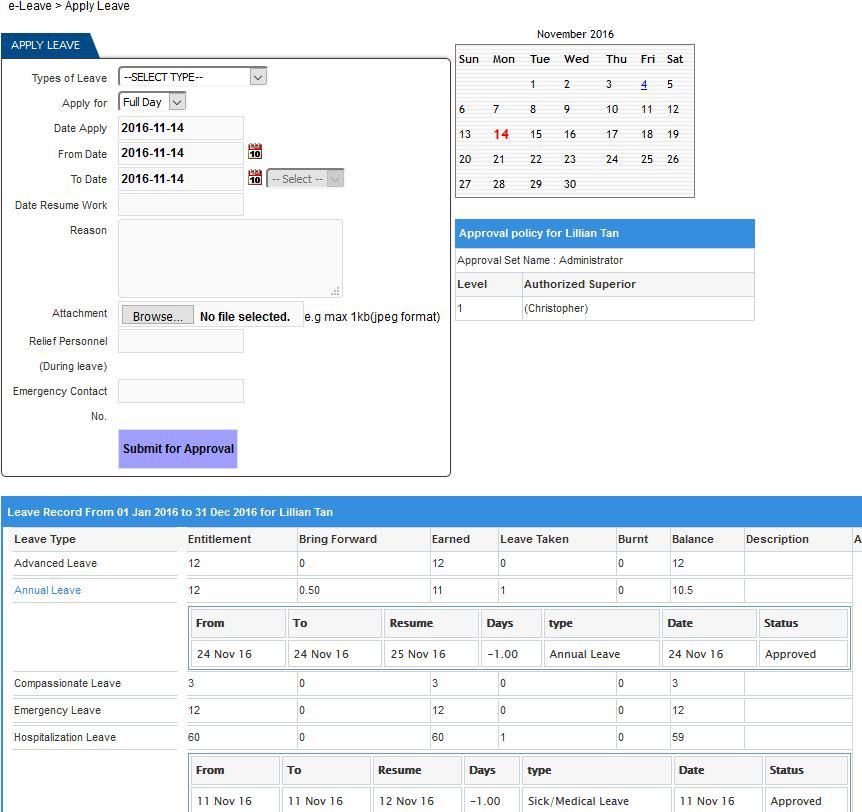To apply for leave
- Select the type of leave from drop menu
- Select full day or half day
- From Date (click the calendar and select)
- To Date (click the calendar and select) (if half day, select am or pm)
- Date resume work will appear (based on your working pattern).
- Put in the reason (mandatory)
- Insert attachment by clicking browse to select file
- Relief personnel (During leave)
- Emergency contact No
- Submit for Approval