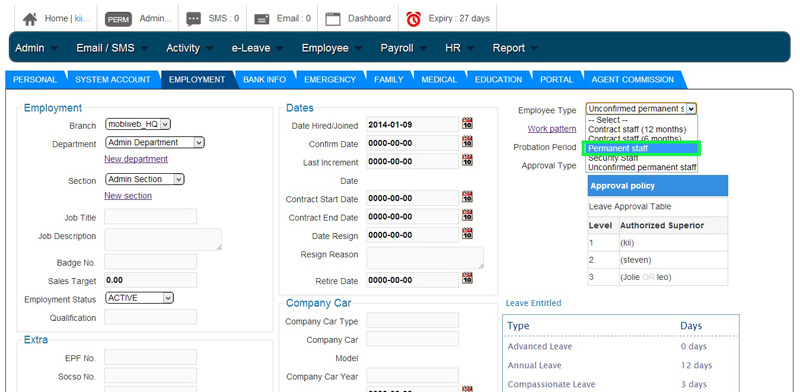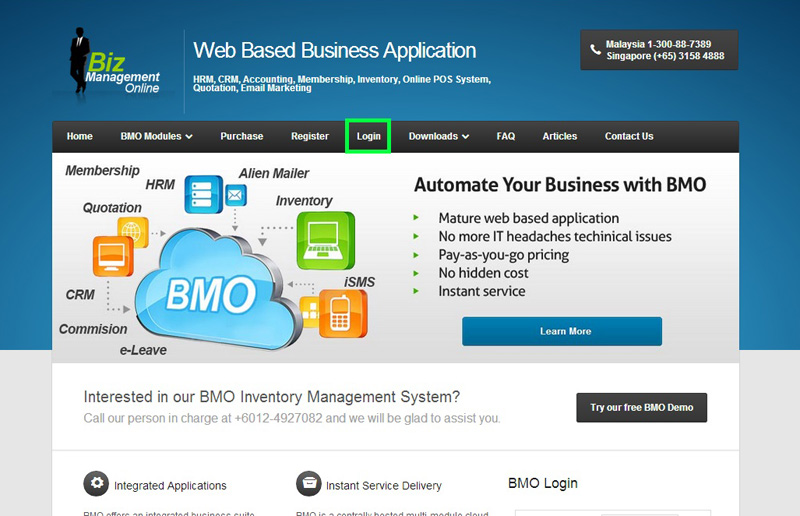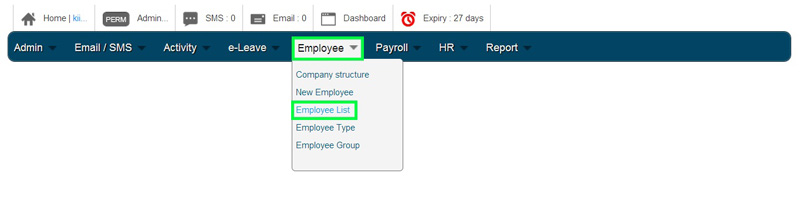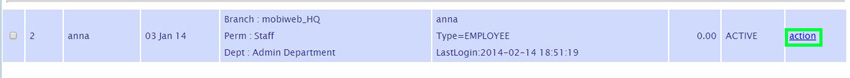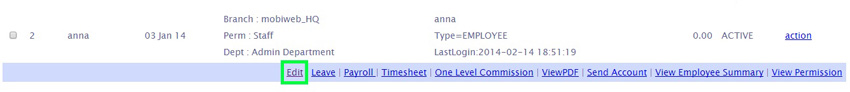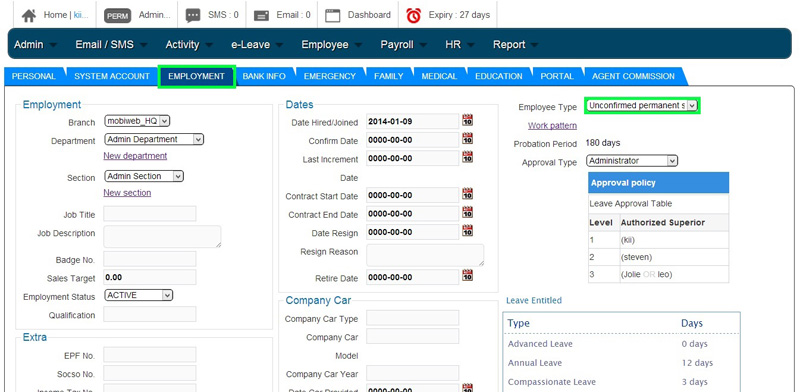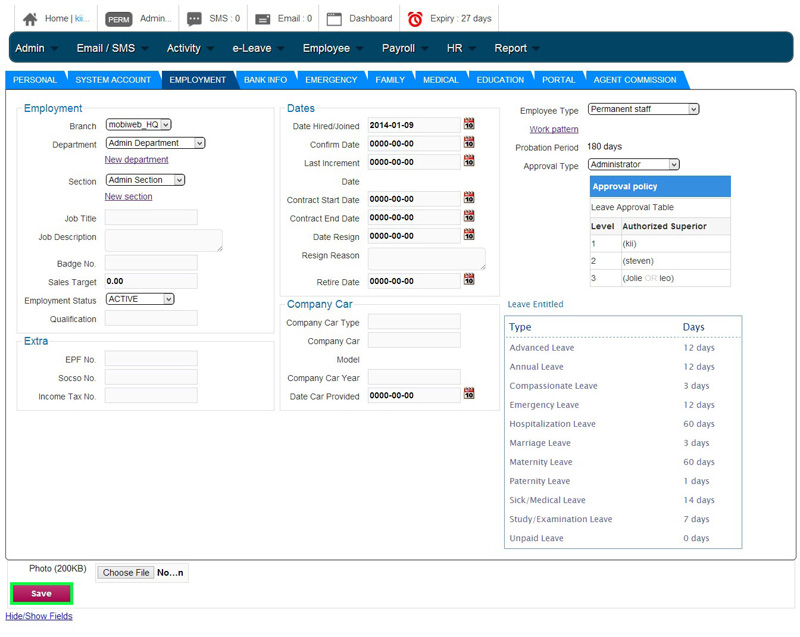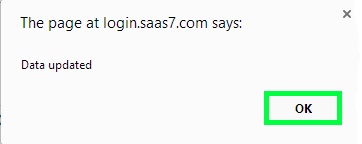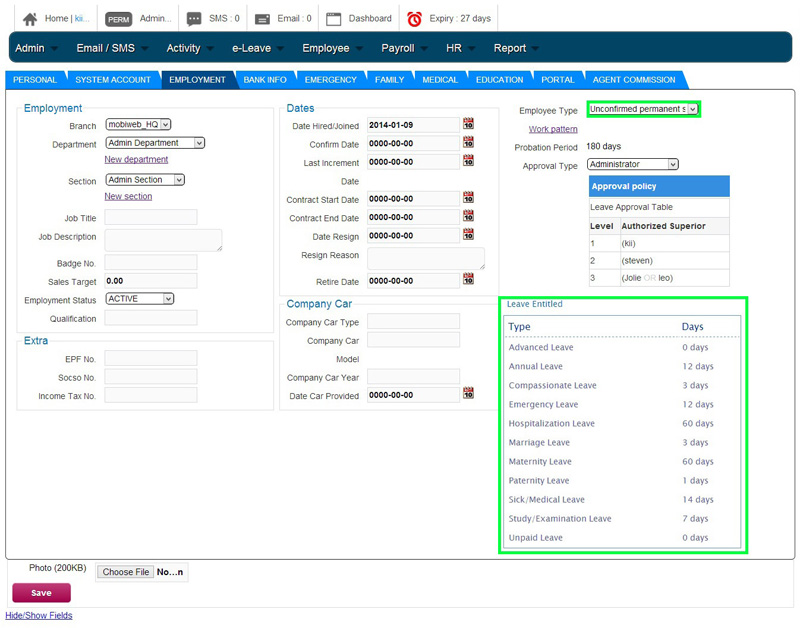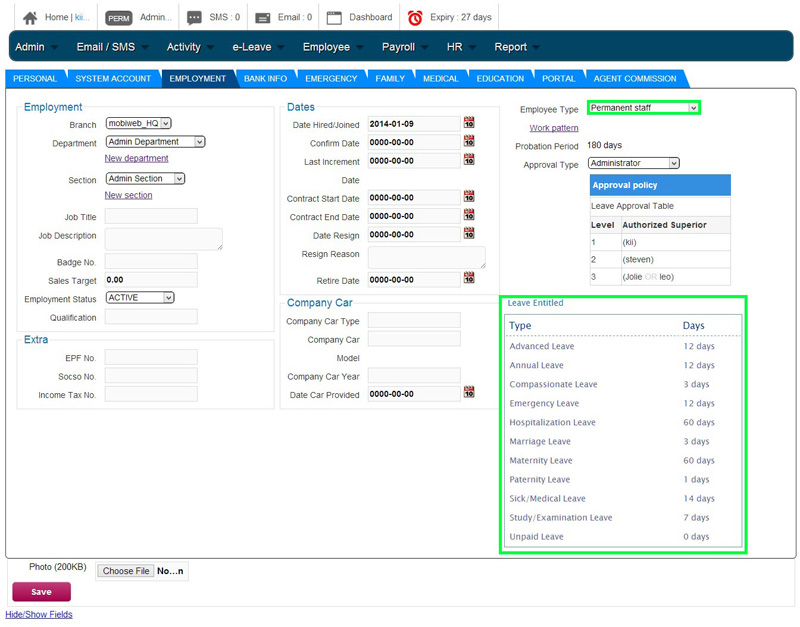Leave type is different based on the employee type. When employee type changed from unconfirmed permanent staff to permanent staff, the staff will be able to enjoy Advanced Leave benefit when he (she) is permanent staff. Unconfirmed staff is not allowed to apply Annual Leave himself (herself), he (she) need to seek permission from supervisor to do so. On the other hand, permanent staff can apply Annual Leave himself (herself).
- Go to BMO home page or click this link https://www.bmo.my/ . In the BMO home page, choose Login.
- Login to your BMO account.
- In your BMO account page, go to Employee >>> Employee List.
- Search the employee’s name from employee’s list and click Action>>>Edit to change employee type.
- Proceed to employee’s EMPLOYMENT section, click scroll down button under Employee Type.
- Change the employee type from ‘Unconfirmed permanent staff’ to ‘Permanent staff’.
- Click ‘Save’ to apply the new employee type setting.
- A message box will pop out and show that data had been updated for employee type. Click ‘OK’ to dismiss the message.
- Below is the example of Leave Entitled for Unconfirmed permanent staff.
- Once you have changed the Employee Type from ‘Unconfirmed permanent staff’ to ‘Permanent staff’, the total of leave will also be changed as below.