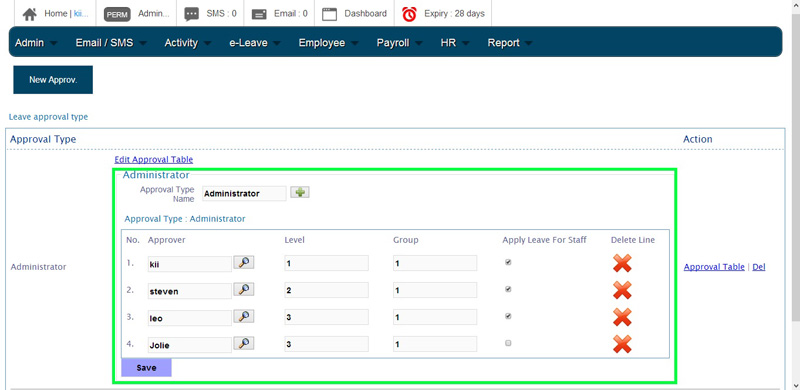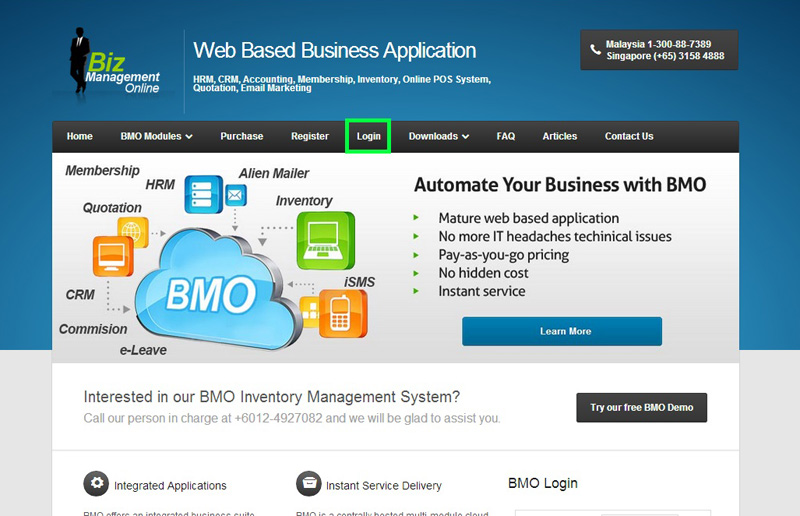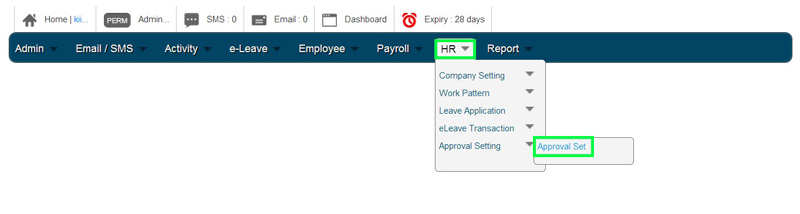After displaying the leave approval table and administrator table, you can hide them when it is not needed. This can help you to save screen space. Below is a short guide on how you can hide those tables in e-Leave.
- Go to BMO home page and click “Login”.
- Login to your administrator BMO account.
- In your BMO administrator account page, go to HR > Approval Setting > Approval Set to setup E-Leave approval.
- To hide Approval Policy table, click on “Approval Table” link at the last column (Action column) beside the Administrator table.
- To hide Administrator table, click on “Edit Approval Table” as indicated below.