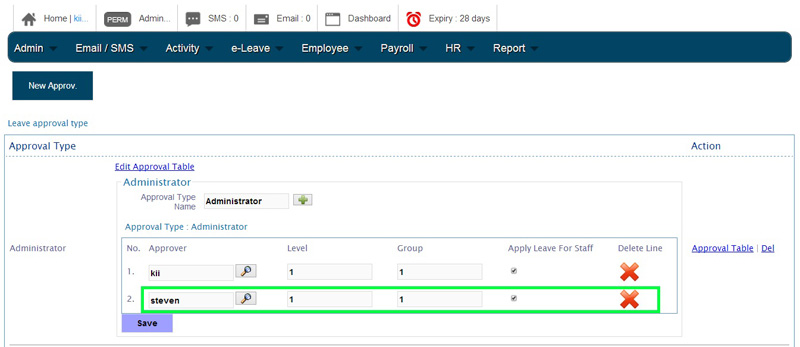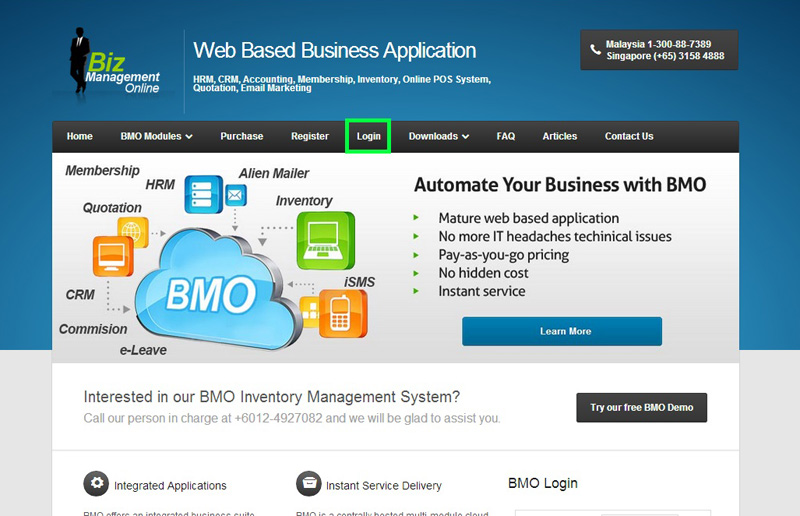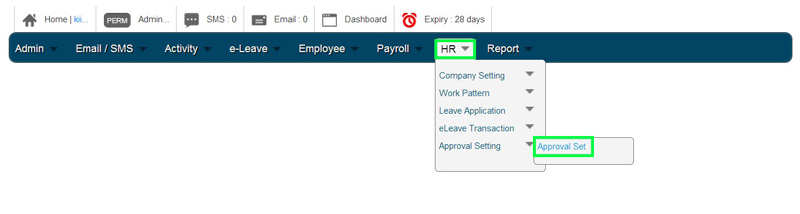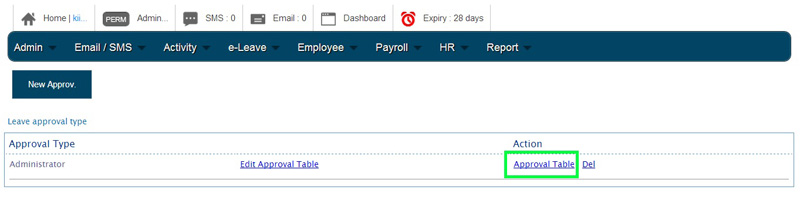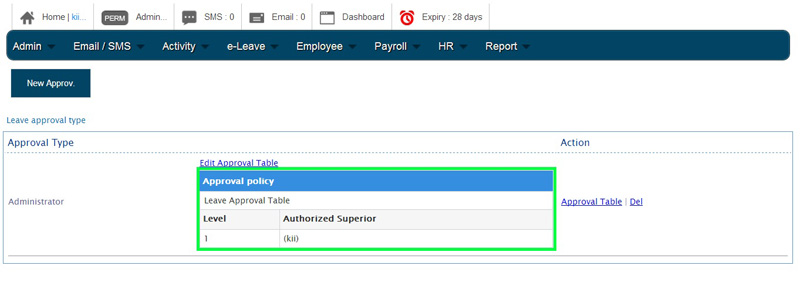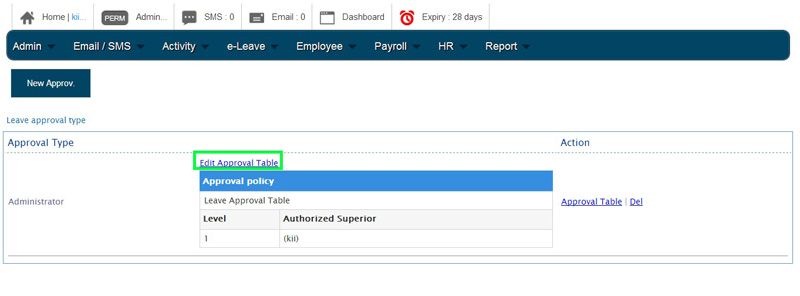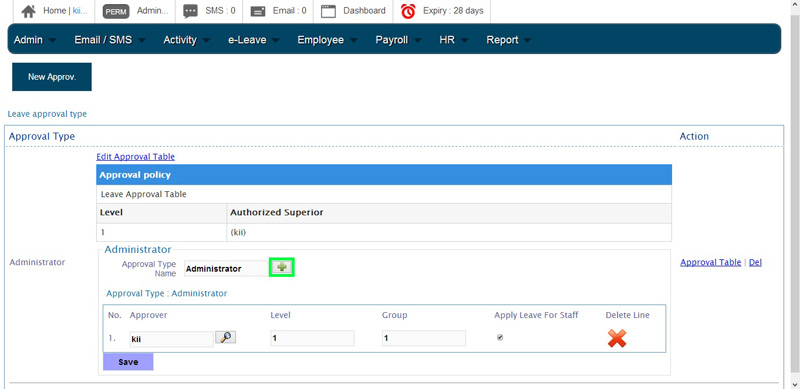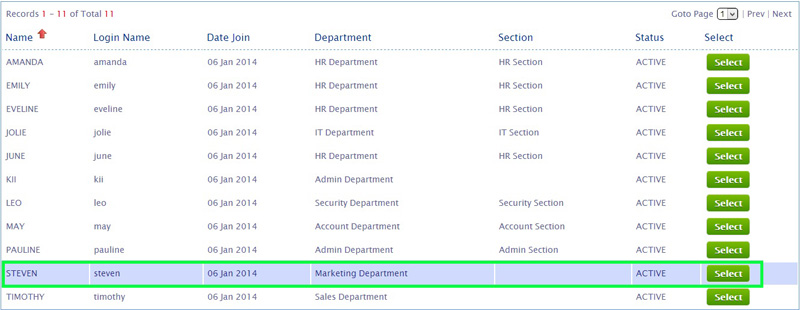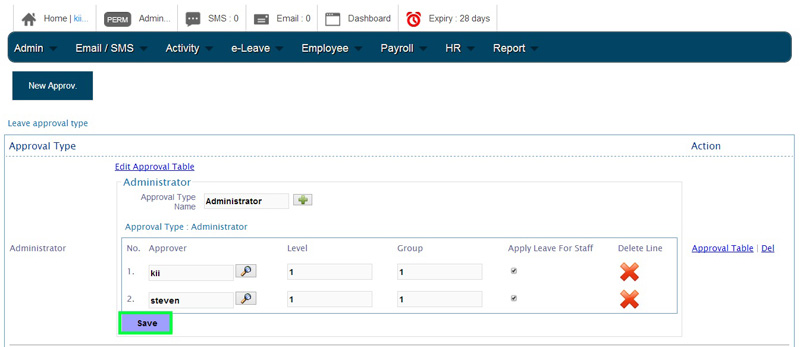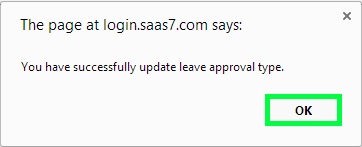BMO e-Leave is very flexible in terms of frequent changes for Leave Approval Set Setup. When your company decides to restructure, your employees may need their leave approved by other supervisors or the leave application has to be approved by an additional manager. In BMO Online Leave Management System, you can change the Leave Approval Set with immediate effect.
Below is some steps on how you can add Approver (e.g. supervisor, manager) to your existing Approval Set.
- Go to BMO home page and click “Login”.
- Login to your administrator BMO account.
- In your BMO administrator account page, go to HR > Approval Setting > Approval Set.
- In the Approval Set section, click on Approval Table to view E-Leave approval superior info for approval type that you selected.
- You can always click on “Edit Approval Table” to change authorized superior information.
- To add a new approver, click on
 besides Approval Type Name.
besides Approval Type Name.
- An employee name list box will pop out, choose the new approver name and click “Select”.
- A new approver had been successfully selected. To delete approver, click on “Delete Line”.
- Click “Save” to save the new approver setting.
- A message box will pop out and show that you have successfully updated leave approval type. Click “OK” to dismiss the message.